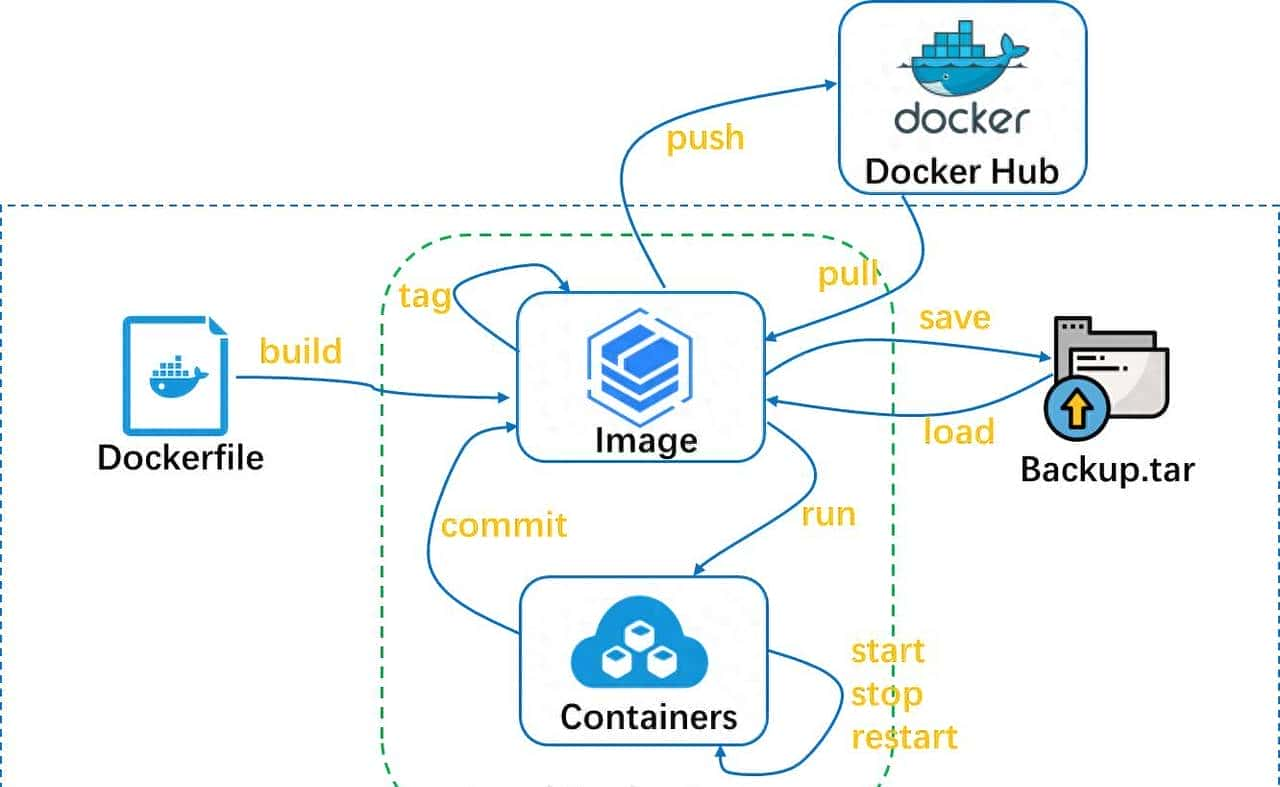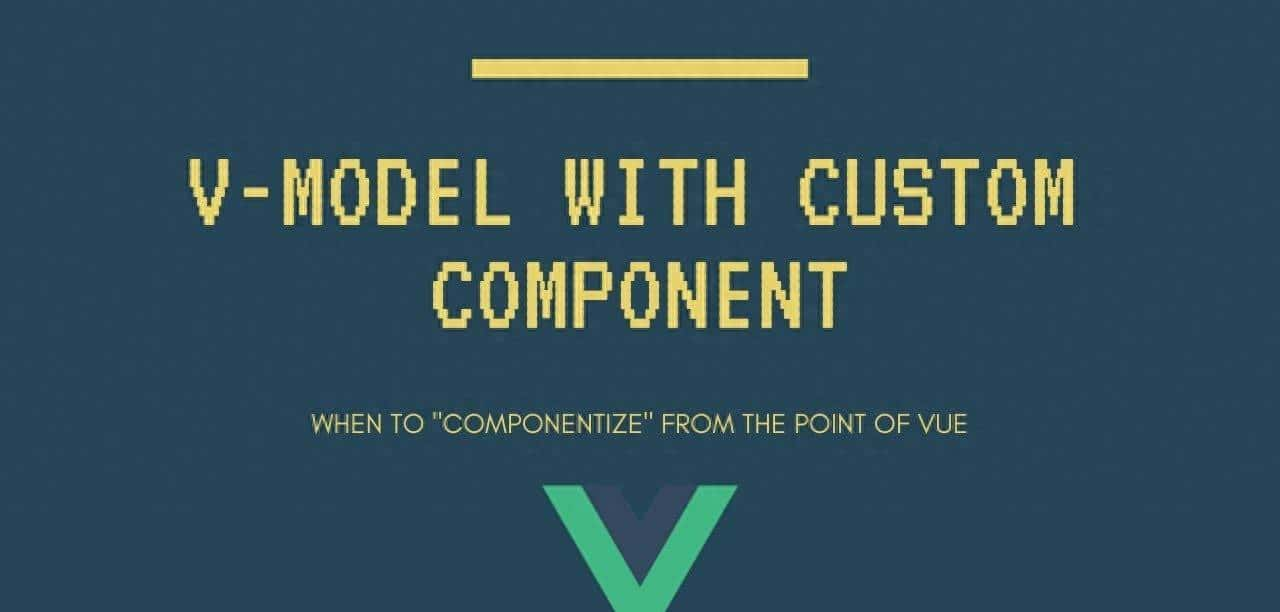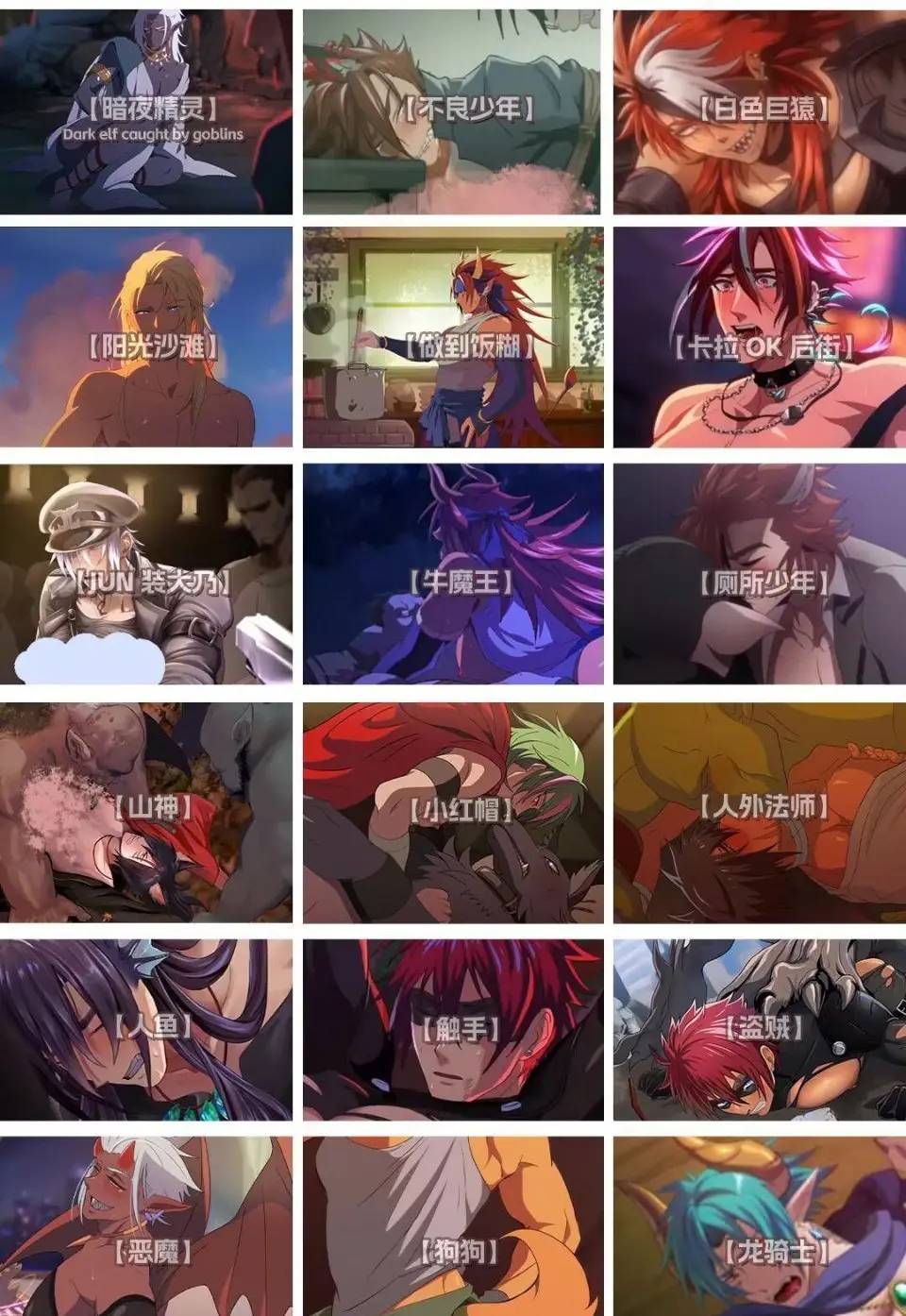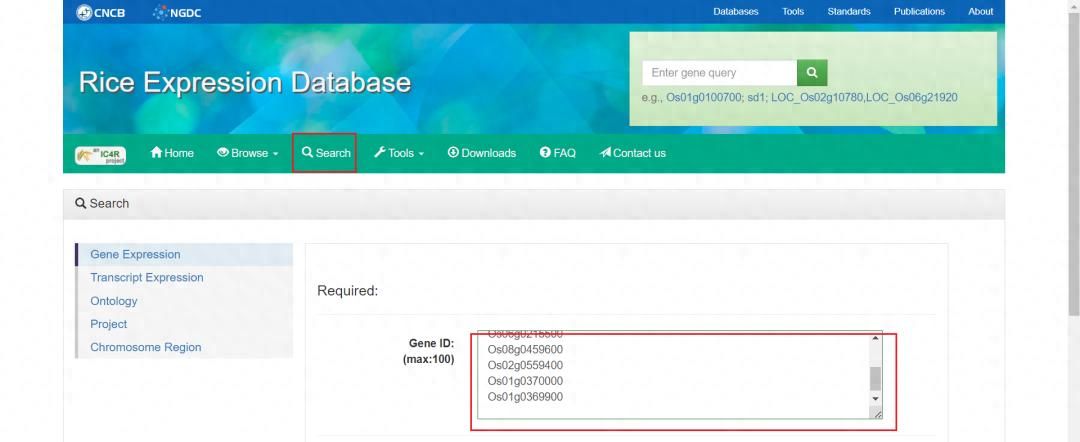组网图形
图1 配置OSPF与BFD联动组网图
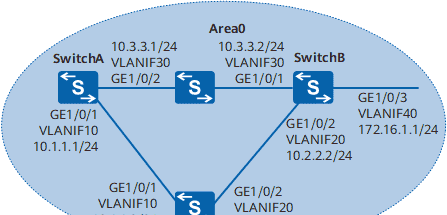
OSPF与BFD联动简介
双向转发检测BFD(Bidirectional Forwarding Detection)是一种用于检测转发引擎之间通信故障的检测机制。BFD对两个系统间的、同一路径上的同一种数据协议的连通性进行检测,这条路径可以是物理链路或逻辑链路。OSPF与BFD联动就是将BFD和OSPF协议关联起来,将BFD对链路故障的快速感应通知OSPF协议,从而加快OSPF协议对于网络拓扑变化的响应。
网络上的链路故障或拓扑变化都会导致设备重新进行路由计算,如果仅依靠OSPF协议本身的检测机制,那么路由的重新计算时间就是协议本身收敛的时间,这种情况下协议感知到故障所需时间为秒级。然而对于高速数据传输,例如吉比特速率级,超过1秒的检测时间将导致大量数据丢失;对于时延敏感的业务,例如语音业务,超过1秒的延迟是不能接受的。当OSPF网络对可靠性要求较高,或者所承载的业务对时延比较敏感时,可以考虑配置OSPF与BFD联动,这样一旦邻居之间的链路出现故障,BFD的快速性能够加快OSPF的收敛速度,达到毫秒级的故障检测。
配置注意事项
BFD报文双向检测,需要建立OSPF邻居的两端设备均进行BFD配置。创建BFD会话的通信双方必须处于同一个OSPF区域的同一网段。ospf bfd enable命令和ospf bfd block命令是两条互斥命令,不能同时使能。
组网需求
如图1所示,SwitchA、SwitchB和SwitchC之间运行OSPF,SwitchA和SwitchB之间的交换机仅作透传功能。现在需要SwitchA和SwitchB能快速感应它们之间的链路状态,当链路SwitchA-SwitchB发生故障时,业务能快速切换到备份链路SwitchA-SwitchC-SwitchB上。
请确保该场景下互联接口的STP处于未使能状态。因为在使能STP的环形网络中,如果用交换机的VLANIF接口构建三层网络,会导致某个端口被阻塞,从而导致三层业务不能正常运行。
配置思路
采用如下思路配置OSPF与BFD联动:
在SwitchA、SwitchB和SwitchC上配置OSPF基本功能,实现整个OSPF网络的互通。
在SwitchA、SwitchB和SwitchC上配置OSPF与BFD联动功能,实现当SwitchA和SwitchB之间的链路出现故障时快速的切换到备份链路。
操作步骤
配置各接口所属的VLAN
# 配置SwitchA。SwitchB和SwitchC的配置与SwitchA类似。
<HUAWEI> system-view
[HUAWEI] sysname SwitchA
[SwitchA] vlan batch 10 30
[SwitchA] interface gigabitethernet 1/0/1
[SwitchA-GigabitEthernet1/0/1] port link-type trunk
[SwitchA-GigabitEthernet1/0/1] port trunk allow-pass vlan 10
[SwitchA-GigabitEthernet1/0/1] quit
[SwitchA] interface gigabitethernet 1/0/2
[SwitchA-GigabitEthernet1/0/2] port link-type trunk
[SwitchA-GigabitEthernet1/0/2] port trunk allow-pass vlan 30
[SwitchA-GigabitEthernet1/0/2] quit
配置各VLANIF接口的IP地址
# 配置SwitchA。SwitchB和SwitchC的配置与SwitchA类似。
[SwitchA] interface vlanif 10
[SwitchA-Vlanif10] ip address 10.1.1.1 24
[SwitchA-Vlanif10] quit
[SwitchA] interface vlanif 30
[SwitchA-Vlanif30] ip address 10.3.3.1 24
[SwitchA-Vlanif30] quit
配置OSPF基本功能
# 配置SwitchA。
[SwitchA] ospf 1 router-id 10.10.10.1
[SwitchA-ospf-1] area 0
[SwitchA-ospf-1-area-0.0.0.0] network 10.1.1.0 0.0.0.255
[SwitchA-ospf-1-area-0.0.0.0] network 10.3.3.0 0.0.0.255
[SwitchA-ospf-1-area-0.0.0.0] quit
[SwitchA-ospf-1] quit
# 配置SwitchB。
[SwitchB] ospf 1 router-id 10.10.10.2
[SwitchB-ospf-1] area 0
[SwitchB-ospf-1-area-0.0.0.0] network 10.2.2.0 0.0.0.255
[SwitchB-ospf-1-area-0.0.0.0] network 10.3.3.0 0.0.0.255
[SwitchB-ospf-1-area-0.0.0.0] network 172.16.1.0 0.0.0.255
[SwitchB-ospf-1-area-0.0.0.0] quit
[SwitchB-ospf-1] quit
# 配置SwitchC。
[SwitchC] ospf 1 router-id 10.10.10.3
[SwitchC-ospf-1] area 0
[SwitchC-ospf-1-area-0.0.0.0] network 10.1.1.0 0.0.0.255
[SwitchC-ospf-1-area-0.0.0.0] network 10.2.2.0 0.0.0.255
[SwitchC-ospf-1-area-0.0.0.0] quit
[SwitchC-ospf-1] quit
# 配置完成后,执行命令display ospf peer,可以看到SwitchA,SwitchB和SwitchC之间互相建立了邻接关系。以SwitchA的显示结果为例。
[SwitchA] display ospf peer
OSPF Process 1 with Router ID 10.10.10.1
Neighbors
Area 0.0.0.0 interface 10.1.1.1(Vlanif10)'s neighbors
Router ID: 10.10.10.3 Address: 10.1.1.2
State: Full Mode:Nbr is Master Priority: 1
DR: 10.1.1.2 BDR: 10.1.1.1 MTU: 0
Dead timer due in 38 sec
Retrans timer interval: 5
Neighbor is up for 00:00:15
Authentication Sequence: [ 0 ]
Neighbors
Area 0.0.0.0 interface 10.3.3.1(Vlanif30)'s neighbors
Router ID: 10.10.10.2 Address: 10.3.3.2
State: Full Mode:Nbr is Master Priority: 1
DR: 10.3.3.2 BDR: 10.3.3.1 MTU: 0
Dead timer due in 25 sec
Retrans timer interval: 5
Neighbor is up for 00:00:59
Authentication Sequence: [ 0 ]
# 查看SwitchA的OSPF路由表的信息,可以看到去往SwitchB和SwitchC的路由表项。而去往目的网段172.16.1.0/24的路由下一跳地址为10.3.3.2,说明流量在链路SwitchA→SwitchB上传输。
[SwitchA] display ospf routing
OSPF Process 1 with Router ID 10.10.10.1
Routing Tables
Routing for Network
Destination Cost Type NextHop AdvRouter Area
10.1.1.0/24 1 Transit 10.1.1.1 10.10.10.1 0.0.0.0
10.3.3.0/24 1 Transit 10.3.3.1 10.10.10.1 0.0.0.0
10.2.2.0/24 2 Transit 10.1.1.2 10.10.10.3 0.0.0.0
10.2.2.0/24 2 Transit 10.3.3.2 10.10.10.3 0.0.0.0
172.16.1.0/24 2 Stub 10.3.3.2 10.10.10.2 0.0.0.0
Total Nets: 5
Intra Area: 5 Inter Area: 0 ASE: 0 NSSA: 0
配置OSPF与BFD联动
# 在SwitchA上配置OSPF与BFD联动功能。
[SwitchA] bfd //全局使能BFD功能
[SwitchA-bfd] quit
[SwitchA] ospf 1
[SwitchA-ospf-1] bfd all-interfaces enable //在OSPF进程下使能BFD特性
[SwitchA-ospf-1] quit
# 在SwitchB上配置OSPF与BFD联动功能。
[SwitchB] bfd //全局使能BFD功能
[SwitchB-bfd] quit
[SwitchB] ospf 1
[SwitchB-ospf-1] bfd all-interfaces enable //在OSPF进程下使能BFD特性
[SwitchB-ospf-1] quit
# 在SwitchC上配置OSPF与BFD联动功能。
[SwitchC] bfd //全局使能BFD功能
[SwitchC-bfd] quit
[SwitchC] ospf 1
[SwitchC-ospf-1] bfd all-interfaces enable //在OSPF进程下使能BFD特性
[SwitchC-ospf-1] quit
# 配置完成后,在SwitchA或SwitchB、SwitchC上执行display ospf bfd session all命令,可以看到BFD会话的状态为Up。以SwitchA的显示为例。
[SwitchA] display ospf bfd session all
OSPF Process 1 with Router ID 10.10.10.1
Area 0.0.0.0 interface 10.1.1.1(Vlanif10)'s BFD Sessions
NeighborId:10.10.10.3 AreaId:0.0.0.0 Interface:Vlanif10
BFDState:up rx :1000 tx :1000
Multiplier:3 BFD Local Dis:8195 LocalIpAdd:10.1.1.1
RemoteIpAdd:10.1.1.2 Diagnostic Info:No diagnostic information
Area 0.0.0.0 interface 10.3.3.1(Vlanif30)'s BFD Sessions
NeighborId:10.10.10.2 AreaId:0.0.0.0 Interface:Vlanif30
BFDState:up rx :1000 tx :1000
Multiplier:3 BFD Local Dis:8194 LocalIpAdd:10.3.3.1
RemoteIpAdd:10.3.3.2 Diagnostic Info:No diagnostic information
检查配置结果
# 对SwitchB的GE1/0/1接口执行shutdown命令,模拟链路故障。
[SwitchB] interface gigabitethernet 1/0/1
[SwitchB-GigabitEthernet1/0/1] shutdown
# 在SwitchA上查看OSPF路由表。
[SwitchA] display ospf routing
OSPF Process 1 with Router ID 10.10.10.1
Routing Tables
Routing for Network
Destination Cost Type NextHop AdvRouter Area
10.1.1.0/24 1 Transit 10.1.1.1 10.10.10.1 0.0.0.0
10.2.2.0/24 2 Transit 10.1.1.2 10.10.10.3 0.0.0.0
172.16.1.0/24 3 Stub 10.1.1.2 10.10.10.2 0.0.0.0
Total Nets: 3
Intra Area: 3 Inter Area: 0 ASE: 0 NSSA: 0
可以看出在链路SwitchA-SwitchB出现故障后,备份链路SwitchA-SwitchC-SwitchB开始生效,即去往目的网段172.16.1.0/24的路由下一跳地址变成了10.1.1.2。
配置文件
SwitchA的配置文件
#
sysname SwitchA
#
vlan batch 10 30
#
bfd
#
interface Vlanif10
ip address 10.1.1.1 255.255.255.0
#
interface Vlanif30
ip address 10.3.3.1 255.255.255.0
#
interface GigabitEthernet1/0/1
port link-type trunk
port trunk allow-pass vlan 10
#
interface GigabitEthernet1/0/2
port link-type trunk
port trunk allow-pass vlan 30
#
ospf 1 router-id 10.10.10.1
bfd all-interfaces enable
area 0.0.0.0
network 10.1.1.0 0.0.0.255
network 10.3.3.0 0.0.0.255
#
return
SwitchB的配置文件
#
sysname SwitchB
#
vlan batch 20 30 40
#
bfd
#
interface Vlanif20
ip address 10.2.2.2 255.255.255.0
#
interface Vlanif30
ip address 10.3.3.2 255.255.255.0
#
interface Vlanif40
ip address 172.16.1.1 255.255.255.0
#
interface GigabitEthernet1/0/1
port link-type trunk
port trunk allow-pass vlan 30
#
interface GigabitEthernet1/0/2
port link-type trunk
port trunk allow-pass vlan 20
#
interface GigabitEthernet1/0/3
port link-type trunk
port trunk allow-pass vlan 40
#
ospf 1 router-id 10.10.10.2
bfd all-interfaces enable
area 0.0.0.0
network 10.2.2.0 0.0.0.255
network 10.3.3.0 0.0.0.255
network 172.16.1.0 0.0.0.255
#
return
SwitchC的配置文件
#
sysname SwitchC
#
vlan batch 10 20
#
bfd
#
interface Vlanif10
ip address 10.1.1.2 255.255.255.0
#
interface Vlanif20
ip address 10.2.2.1 255.255.255.0
#
interface GigabitEthernet1/0/1
port link-type trunk
port trunk allow-pass vlan 10
#
interface GigabitEthernet1/0/2
port link-type trunk
port trunk allow-pass vlan 20
#
ospf 1 router-id 10.10.10.3
bfd all-interfaces enable
area 0.0.0.0
network 10.1.1.0 0.0.0.255
network 10.2.2.0 0.0.0.255
#
return
相关文章