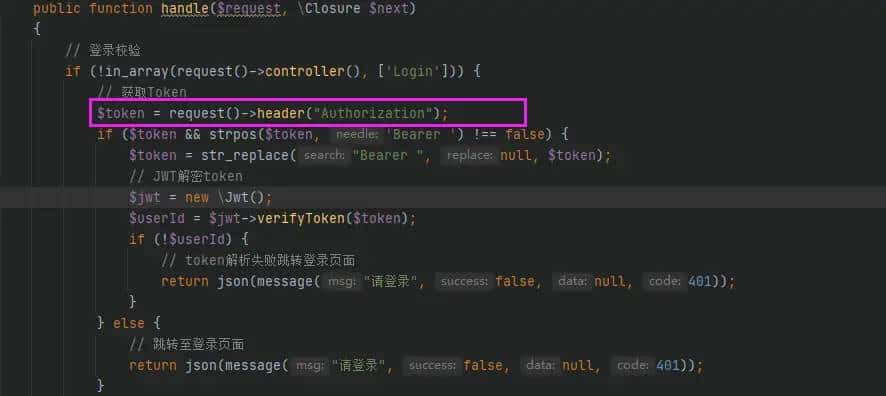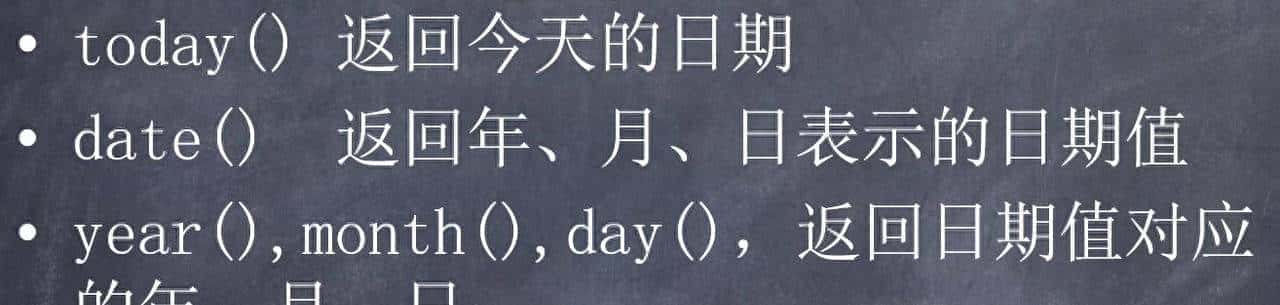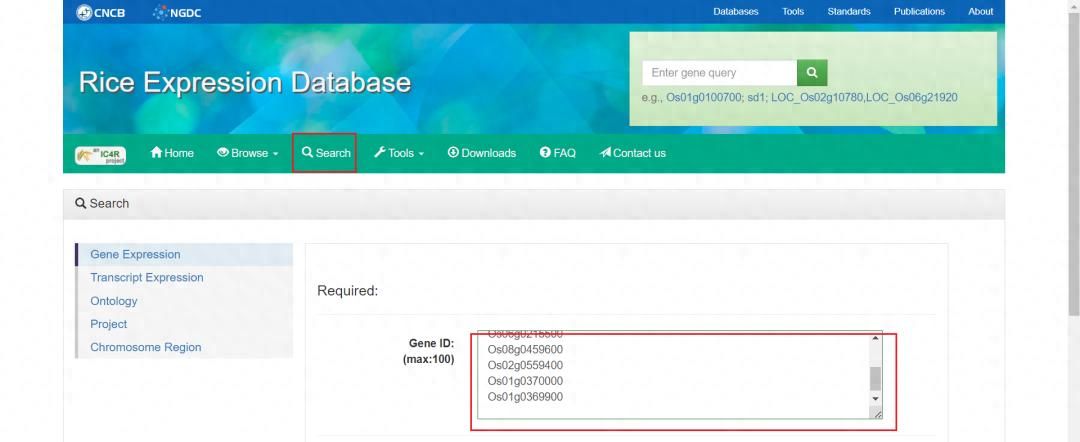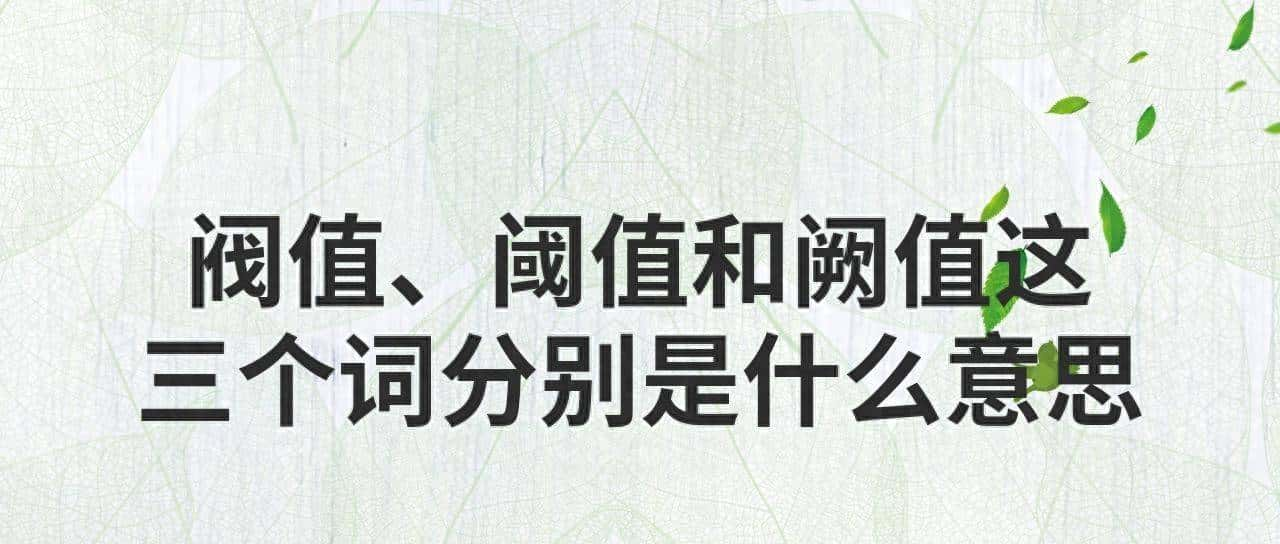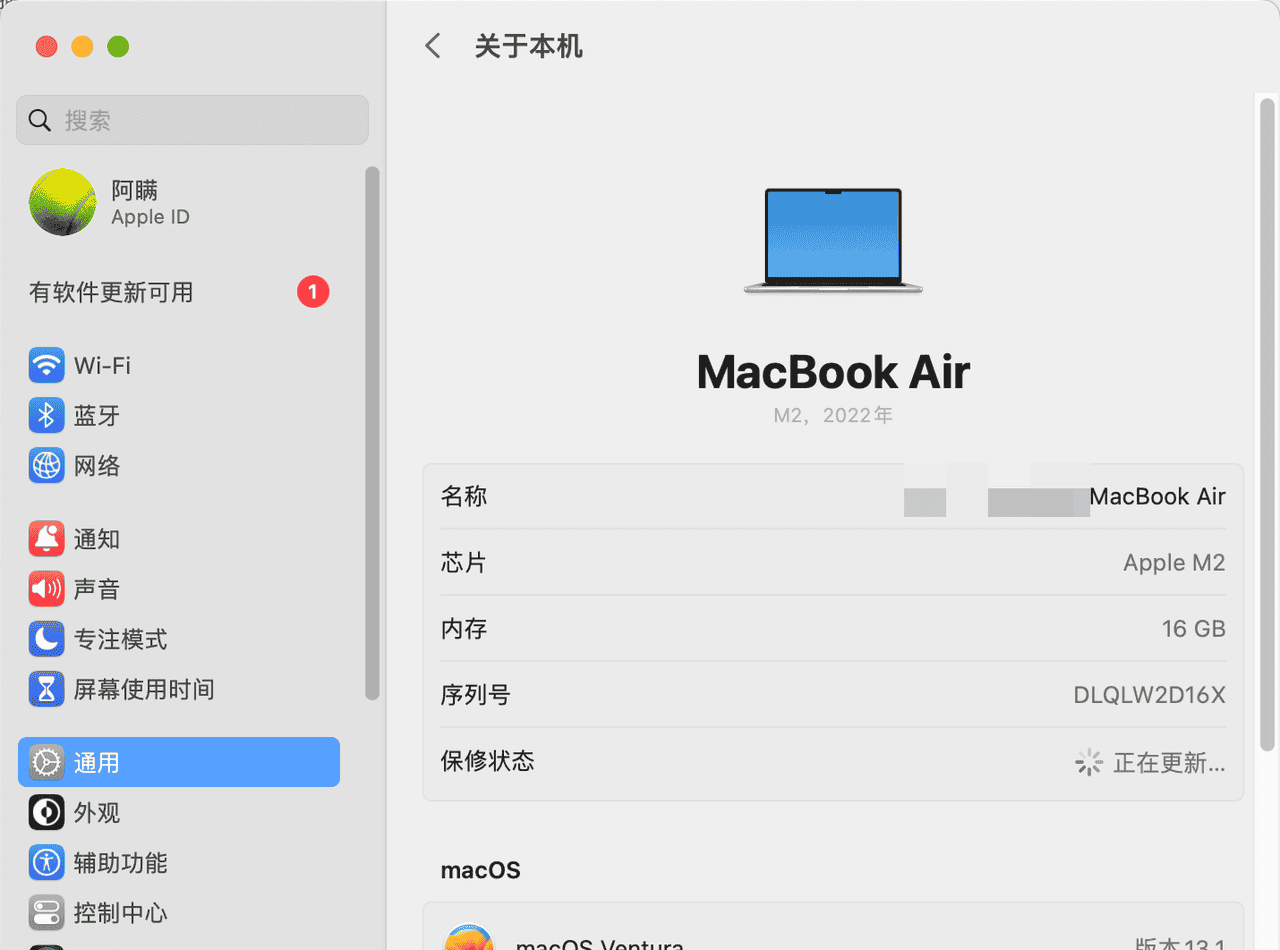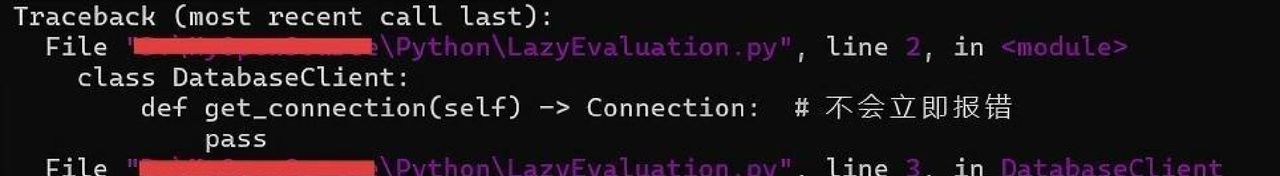l2ping:
l2ping 是一个用于测试蓝牙设备连接状态的命令行工具类似ping工具。它通过发送一个L2CAP(逻辑链路控制和适配协议)请求到指定的蓝牙设备,并等待设备的响应来判断设备是否在线和可连接。这个工具在Linux系统中比较常见,特别是在需要调试或验证蓝牙设备连接时超级有用。
以下是l2ping的一些基本用法和参数:
l2ping - L2CAP ping
Usage:
l2ping [-i device] [-s size] [-c count] [-t timeout] [-d delay] [-f] [-r] [-v] <bdaddr>
-f Flood ping (delay = 0)
-r Reverse ping
-v Verify request and response payload
- -i:指定hci接口,例如-i 0是指定hci0,默认就是hci0
- -s:指定ping包大小,默认是44字节
- -c:指定ping包个数
- -t:指定最大超时时间,单位是秒
- -d:指定两个ping包之间的间隔,单位是秒
- -f:相当于-d 0,ping包之间没有间隔,只要收到应答就发送下一个ping包
- -r:接收ping包
- -v:校验发送与接收到的ping包内容
- :指定目标设备的蓝牙地址,格式为xx:xx:xx:xx:xx:xx
执行这个命令后,l2ping会显示每次ping请求的结果,包括发送时间、接收时间和往返时间(RTT),以及丢包率等信息。
# 实例
root@TinaLinux:/# l2ping -f -s 512 -c 10 -t 1 5C:8A:AE:19:07:69
Ping: 5C:8A:AE:19:07:69 from 5C:8A:AE:19:07:EF (data size 512) ...
512 bytes from 5C:8A:AE:19:07:69 id 0 time 41.07ms
512 bytes from 5C:8A:AE:19:07:69 id 1 time 28.53ms
512 bytes from 5C:8A:AE:19:07:69 id 2 time 28.71ms
512 bytes from 5C:8A:AE:19:07:69 id 3 time 28.80ms
512 bytes from 5C:8A:AE:19:07:69 id 4 time 28.62ms
512 bytes from 5C:8A:AE:19:07:69 id 5 time 28.74ms
512 bytes from 5C:8A:AE:19:07:69 id 6 time 28.64ms
512 bytes from 5C:8A:AE:19:07:69 id 7 time 28.75ms
512 bytes from 5C:8A:AE:19:07:69 id 8 time 28.76ms
512 bytes from 5C:8A:AE:19:07:69 id 9 time 28.58ms
10 sent, 10 received, 0% loss
通过l2ping,你可以快速检查蓝牙设备是否在线、响应是否正常,以及连接的稳定性,是蓝牙设备调试和维护中超级有用的工具。
l2test:
l2test工具用于测试蓝牙L2CAP层的性能,有点类似于iperf工具。(不了解iperf的可以移步)
l2test工具使用的是服务器-客户端模型,基于L2CAP层建立socket连接。测试时,一台设备需作为server,另一台作为client。
下面是测试命令示例,其中-r表明接收模式,-b表明接收多少数据,-s表明发送模式,xx:xx:xx:xx:xx:xx是接收端的地址。
# 服务端
./l2test -r -b 100000
# 发送端
./l2test -s xx:xx:xx:xx:xx:xx
l2test工具较为灵活,这个例子是服务器接收、客户端连接并发送,也可以改成服务器发送、客户端连接并接收,只需要将-r改为-w,-s改为-u
执行实例:
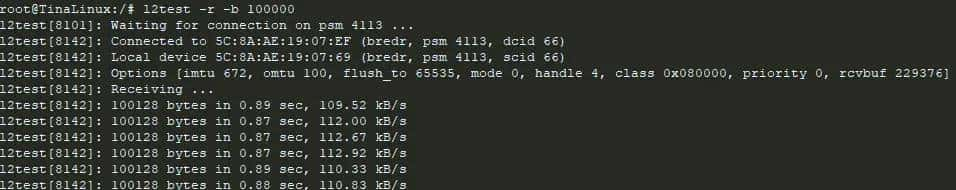
协助信息如下:
l2test: invalid option -- h
l2test - L2CAP testing
Usage:
l2test <mode> [options] [bdaddr]
Modes:
-r listen and receive
-w listen and send
-d listen and dump incoming data
-x listen, then send, then dump incoming data
-t listen, then send and receive at the same time
-q connect, then send and receive at the same time
-s connect and send
-u connect and receive
-n connect and be silent
-y connect, then send, then dump incoming data
-c connect, disconnect, connect, ...
-m multiple connects
-p trigger dedicated bonding
-z information request
Options:
[-b bytes] [-i device] [-P psm] [-J cid]
[-I imtu] [-O omtu]
[-L seconds] enable SO_LINGER
[-W seconds] enable deferred setup
[-B filename] use data packets from file
[-N num] send num frames (default = infinite)
[-C num] send num frames before delay (default = 1)
[-D milliseconds] delay after sending num frames (default = 0)
[-K milliseconds] delay before receiving (default = 0)
[-g milliseconds] delay before disconnecting (default = 0)
[-X mode] l2cap mode (help for list, default = basic)
[-a policy] chan policy (help for list, default = bredr)
[-F fcs] use CRC16 check (default = 1)
[-Q num] Max Transmit value (default = 3)
[-Z size] Transmission Window size (default = 63)
[-Y priority] socket priority
[-H size] Maximum receive buffer size
[-R] reliable mode
[-G] use connectionless channel (datagram)
[-U] use sock stream
[-A] request authentication
[-E] request encryption
[-S] secure connection
[-M] become master
[-T] enable timestamps
[-V type] address type (help for list, default = bredr)
[-e seq] initial sequence value (default = 0)
常用命令以及描述:
1.接收数据(-r 模式)
l2test -r -i hci0 -P 1 -I 672 -O 672 5C:8A:AE:19:07:69
-
-i hci0:指定使用的蓝牙设备。 -
-P 1:指定PSM(Protocol/Service Multiplexer)。 -
-I 672和-O 672:设置输入和输出MTU(Maximum Transmission Unit)。 -
5C:8A:AE:19:07:69:远程设备的MAC地址。
2.发送数据(-s 模式)
l2test -s -i hci0 -P 1 -I 672 -O 672 5C:8A:AE:19:07:69 "Hello, Bluetooth!"
-
-s:发送数据模式。 -
"Hello, Bluetooth!":要发送的数据
3.同时发送和接收数据(-q 模式)
l2test -q -i hci0 -P 1 -I 672 -O 672 5C:8A:AE:19:07:69
-
-q:连接后同时发送和接收数据。
高级选项:
-
连接、断开、再连接(-c 模式)
l2test -c -i hci0 -P 1 -I 672 -O 672 5C:8A:AE:19:07:69-
-c:连接、断开、再连接模式。
-
-
多重连接(-m 模式)
l2test -m -i hci0 -P 1 -I 672 -O 672 5C:8A:AE:19:07:69-
-m:多重连接模式。
-
-
触发专用绑定(-p 模式)
l2test -p -i hci0 -P 1 -I 672 -O 672 5C:8A:AE:19:07:69-
-p:触发专用绑定模式。
-
通过这些示例和选项,你可以根据具体需求使用l2test进行各种L2CAP连接测试。
相关文章