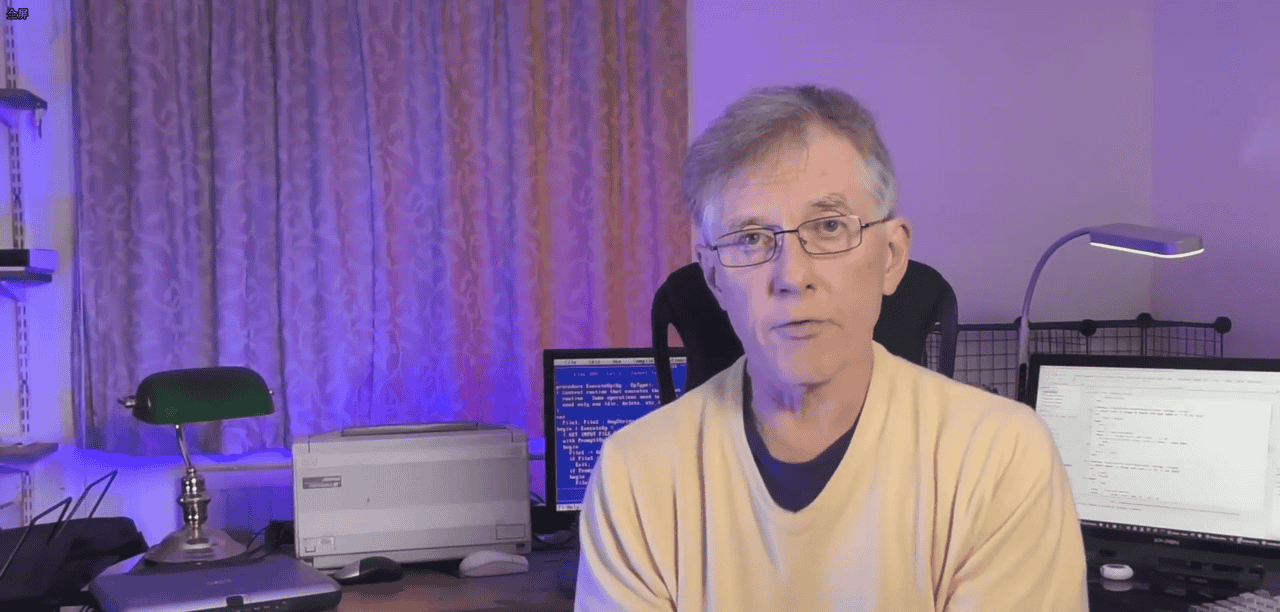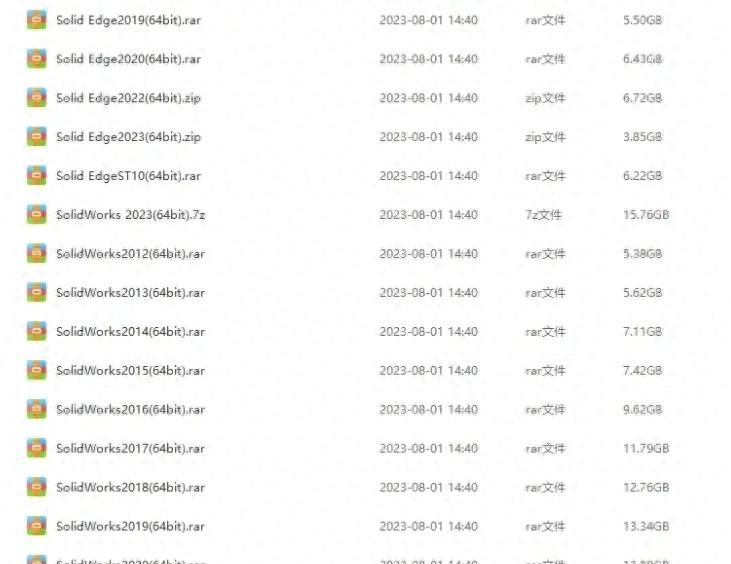Spring Boot K8s 部署热重启连接中断问题深度解析与解决方案
大家好,今天我们来深入探讨一个在 Spring Boot 应用 Kubernetes (K8s) 部署中常见的问题:容器热重启导致连接中断。这个问题看似简单,但背后涉及了 K8s 的滚动更新机制、Spring Boot 的生命周期管理、以及网络连接的特性等多个方面。如果不理解这些底层原理,很难找到一个彻底的解决方案。
一、问题描述与现象
当我们在 K8s 中对 Spring Boot 应用进行滚动更新时(比如修改了 Deployment 的镜像版本),K8s 会逐步替换旧的 Pod 为新的 Pod。这个过程中,旧的 Pod 会被终止,新的 Pod 会启动。如果此时有客户端正在与旧的 Pod 建立连接,那么这些连接就会被中断,导致客户端出现错误。
常见的现象包括:
客户端应用收到
Connection Reset by Peer
二、问题根源分析
问题的根源在于 K8s 的滚动更新机制和 Spring Boot 应用的生命周期管理之间存在一个时间差。
K8s 滚动更新机制:
K8s 的滚动更新策略旨在平滑地替换旧的 Pod,减少服务中断时间。但是,在默认情况下,K8s 只是简单地发送
SIGTERM
terminationGracePeriodSeconds
这意味着,在接收到
SIGTERM
SIGTERM
Spring Boot 应用生命周期管理:
Spring Boot 应用的生命周期由 Spring 容器管理。当应用接收到
SIGTERM
停止接收新的请求。关闭所有活动的连接。释放所有资源。关闭 Spring 容器。
但是,默认情况下,Spring Boot 应用并不会立即关闭所有活动的连接。它会等待一段时间,让正在处理的请求完成。这段时间可以通过
server.shutdown
如果
server.shutdown
网络连接特性:
TCP 连接的关闭需要经过一个四次握手的过程。如果服务器在关闭连接之前没有正确发送
FIN
Connection Reset by Peer
TIME_WAIT
如果服务器在
TIME_WAIT
三、解决方案
要解决 Spring Boot 应用 K8s 部署时的热重启连接中断问题,需要从以下几个方面入手:
优雅停机 (Graceful Shutdown):
优雅停机是指在应用接收到
SIGTERM
配置
server.shutdown
在
application.properties
application.yml
server.shutdown
server.shutdown=graceful
spring.lifecycle.timeout-per-shutdown-phase=30s
server.shutdown=graceful
spring.lifecycle.timeout-per-shutdown-phase
terminationGracePeriodSeconds
使用 Spring Boot Actuator 的 Health Endpoint:
Spring Boot Actuator 提供了 Health Endpoint,可以用来检测应用的健康状态。在滚动更新期间,K8s 可以通过 Health Endpoint 来判断应用是否已经准备好接收新的请求。
配置 Readiness Probe,确保只有在应用准备好接收请求时,K8s 才会将流量导向新的 Pod。
readinessProbe:
httpGet:
path: /actuator/health/readiness
port: 8080
initialDelaySeconds: 5
periodSeconds: 10
livenessProbe:
httpGet:
path: /actuator/health/liveness
port: 8080
initialDelaySeconds: 15
periodSeconds: 20确保 Health Endpoint 的实现能够反映应用的真实健康状态,例如,检查数据库连接是否可用,消息队列连接是否正常等。
自定义 Shutdown Hook:
如果应用需要执行一些特殊的清理工作,可以在 Spring Boot 应用中注册一个 Shutdown Hook。Shutdown Hook 会在应用关闭之前被执行。
import org.springframework.context.annotation.Bean;
import org.springframework.context.annotation.Configuration;
import org.springframework.context.event.ContextClosedEvent;
import org.springframework.context.event.EventListener;
import java.util.concurrent.ExecutorService;
import java.util.concurrent.Executors;
import java.util.concurrent.TimeUnit;
@Configuration
public class ShutdownConfig {
@Bean
public ExecutorService shutdownExecutor() {
return Executors.newSingleThreadExecutor();
}
@EventListener(ContextClosedEvent.class)
public void onContextClosedEvent(ContextClosedEvent event) {
shutdownExecutor().submit(() -> {
try {
// 执行清理操作,例如关闭数据库连接,释放资源等
System.out.println("Performing shutdown tasks...");
TimeUnit.SECONDS.sleep(10); // 模拟耗时操作
System.out.println("Shutdown tasks completed.");
} catch (InterruptedException e) {
Thread.currentThread().interrupt();
}
});
shutdownExecutor().shutdown();
try {
if (!shutdownExecutor().awaitTermination(20, TimeUnit.SECONDS)) {
System.err.println("Shutdown tasks did not complete in time.");
}
} catch (InterruptedException e) {
Thread.currentThread().interrupt();
}
}
}在这个例子中,我们在 Spring 容器关闭时,使用一个单独的线程池来执行清理操作。这样可以避免阻塞 Spring 容器的关闭过程。
调整 K8s 配置:
增加
terminationGracePeriodSeconds
适当增加
terminationGracePeriodSeconds
spec:
terminationGracePeriodSeconds: 60但是,
terminationGracePeriodSeconds
使用 PreStop Hook:
PreStop Hook 是在 Pod 终止之前执行的钩子。可以在 PreStop Hook 中执行一些清理工作,例如,解除注册服务,暂停接收新的请求等。
lifecycle:
preStop:
exec:
command: ["/bin/sh", "-c", "sleep 5"]在这个例子中,我们在 Pod 终止之前,先休眠 5 秒钟,给应用一些时间来完成清理工作。
更完善的 PreStop Hook 可以是:
lifecycle:
preStop:
exec:
command: ["/bin/sh", "-c", "nginx -s quit || true; sleep 5"]这个例子假设应用使用了 Nginx 作为反向代理。在 Pod 终止之前,我们先通知 Nginx 停止接收新的请求,然后休眠 5 秒钟。
|| true
客户端重试机制:
即使采取了上述措施,仍然无法完全避免连接中断。因此,在客户端应用中实现重试机制是非常重要的。
使用指数退避算法:
指数退避算法是一种常用的重试策略。它会随着重试次数的增加,逐渐增加重试的间隔时间。
import java.util.Random;
public class RetryUtils {
private static final int MAX_RETRIES = 5;
private static final int INITIAL_DELAY = 100; // milliseconds
private static final Random RANDOM = new Random();
public static <T> T retry(Retryable<T> retryable) throws Exception {
int attempts = 0;
while (true) {
try {
return retryable.call();
} catch (Exception e) {
attempts++;
if (attempts > MAX_RETRIES) {
throw e;
}
long delay = INITIAL_DELAY * (long) Math.pow(2, attempts - 1) + RANDOM.nextInt(100);
System.out.println("Attempt " + attempts + " failed. Retrying in " + delay + "ms...");
try {
Thread.sleep(delay);
} catch (InterruptedException ie) {
Thread.currentThread().interrupt();
throw new Exception("Retry interrupted", ie);
}
}
}
}
public interface Retryable<T> {
T call() throws Exception;
}
public static void main(String[] args) {
try {
String result = RetryUtils.retry(() -> {
// 模拟一个可能失败的操作
if (Math.random() < 0.5) {
throw new Exception("Operation failed");
}
return "Operation succeeded";
});
System.out.println("Result: " + result);
} catch (Exception e) {
System.err.println("Operation failed after multiple retries: " + e.getMessage());
}
}
}在这个例子中,我们定义了一个
RetryUtils
retry
使用 Spring Retry:
Spring Retry 是一个 Spring 模块,提供了更方便的重试机制。
import org.springframework.retry.annotation.Backoff;
import org.springframework.retry.annotation.Retryable;
import org.springframework.stereotype.Service;
@Service
public class MyService {
@Retryable(value = {Exception.class}, maxAttempts = 3, backoff = @Backoff(delay = 1000))
public String doSomething() throws Exception {
// 模拟一个可能失败的操作
if (Math.random() < 0.5) {
throw new Exception("Operation failed");
}
return "Operation succeeded";
}
}在这个例子中,我们使用了
@Retryable
value
maxAttempts
backoff
连接池管理:
如果应用使用了连接池(例如数据库连接池,消息队列连接池),需要确保连接池能够自动检测失效连接,并重新建立连接。
配置连接池的健康检查:
配置连接池的健康检查,定期检测连接是否可用。如果连接失效,连接池会自动关闭该连接,并重新建立连接。
设置合适的连接超时时间:
设置合适的连接超时时间,避免长时间占用失效连接。
例如,对于 HikariCP 连接池,可以配置以下属性:
spring.datasource.hikari.connection-timeout=30000
spring.datasource.hikari.idle-timeout=600000
spring.datasource.hikari.max-lifetime=1800000
spring.datasource.hikari.minimum-idle=5
spring.datasource.hikari.validation-timeout=5000这些属性分别控制了连接的超时时间,空闲时间,最大生命周期,最小空闲连接数,以及验证超时时间。
四、代码示例
以下是一个完整的代码示例,展示了如何使用 Spring Boot Actuator 的 Health Endpoint 和自定义 Shutdown Hook 来实现优雅停机:
import org.springframework.boot.SpringApplication;
import org.springframework.boot.autoconfigure.SpringBootApplication;
import org.springframework.boot.actuate.health.Health;
import org.springframework.boot.actuate.health.HealthIndicator;
import org.springframework.context.annotation.Bean;
import org.springframework.context.annotation.Configuration;
import org.springframework.context.event.ContextClosedEvent;
import org.springframework.context.event.EventListener;
import org.springframework.stereotype.Component;
import java.util.concurrent.ExecutorService;
import java.util.concurrent.Executors;
import java.util.concurrent.TimeUnit;
import java.util.concurrent.atomic.AtomicBoolean;
@SpringBootApplication
public class GracefulShutdownApplication {
public static void main(String[] args) {
SpringApplication.run(GracefulShutdownApplication.class, args);
}
@Configuration
public static class ShutdownConfig {
@Bean
public ExecutorService shutdownExecutor() {
return Executors.newSingleThreadExecutor();
}
@EventListener(ContextClosedEvent.class)
public void onContextClosedEvent(ContextClosedEvent event) {
shutdownExecutor().submit(() -> {
try {
// 模拟清理操作
System.out.println("Performing shutdown tasks...");
TimeUnit.SECONDS.sleep(10);
System.out.println("Shutdown tasks completed.");
} catch (InterruptedException e) {
Thread.currentThread().interrupt();
} finally {
// 设置健康状态为不可用
MyHealthIndicator.isHealthy.set(false);
}
});
shutdownExecutor().shutdown();
try {
if (!shutdownExecutor().awaitTermination(20, TimeUnit.SECONDS)) {
System.err.println("Shutdown tasks did not complete in time.");
}
} catch (InterruptedException e) {
Thread.currentThread().interrupt();
}
}
}
@Component("myHealthIndicator")
public static class MyHealthIndicator implements HealthIndicator {
// 使用 AtomicBoolean 确保线程安全
public static AtomicBoolean isHealthy = new AtomicBoolean(true);
@Override
public Health health() {
if (isHealthy.get()) {
return Health.up().withDetail("message", "Service is healthy").build();
} else {
return Health.down().withDetail("message", "Service is shutting down").build();
}
}
}
}在这个例子中,我们定义了一个
MyHealthIndicator
HealthIndicator
isHealthy
false
DOWN
五、优化建议
监控与告警:
建立完善的监控与告警机制,及时发现连接中断问题,并采取相应的措施。
灰度发布:
采用灰度发布策略,逐步将流量导向新的 Pod,减少连接中断的影响。
服务网格:
使用服务网格(例如 Istio,Linkerd),可以提供更高级的流量管理功能,例如,自动重试,熔断,限流等。
六、总结:优雅停机与重试是关键
解决 Spring Boot 应用在 K8s 部署中的热重启连接中断问题,需要综合考虑 K8s 的滚动更新机制、Spring Boot 应用的生命周期管理、以及网络连接的特性。 优雅停机和客户端重试机制是核心。通过合理的配置 K8s 和 Spring Boot,以及实现客户端重试机制,可以大大减少连接中断的影响,提高应用的可用性和稳定性。
相关文章