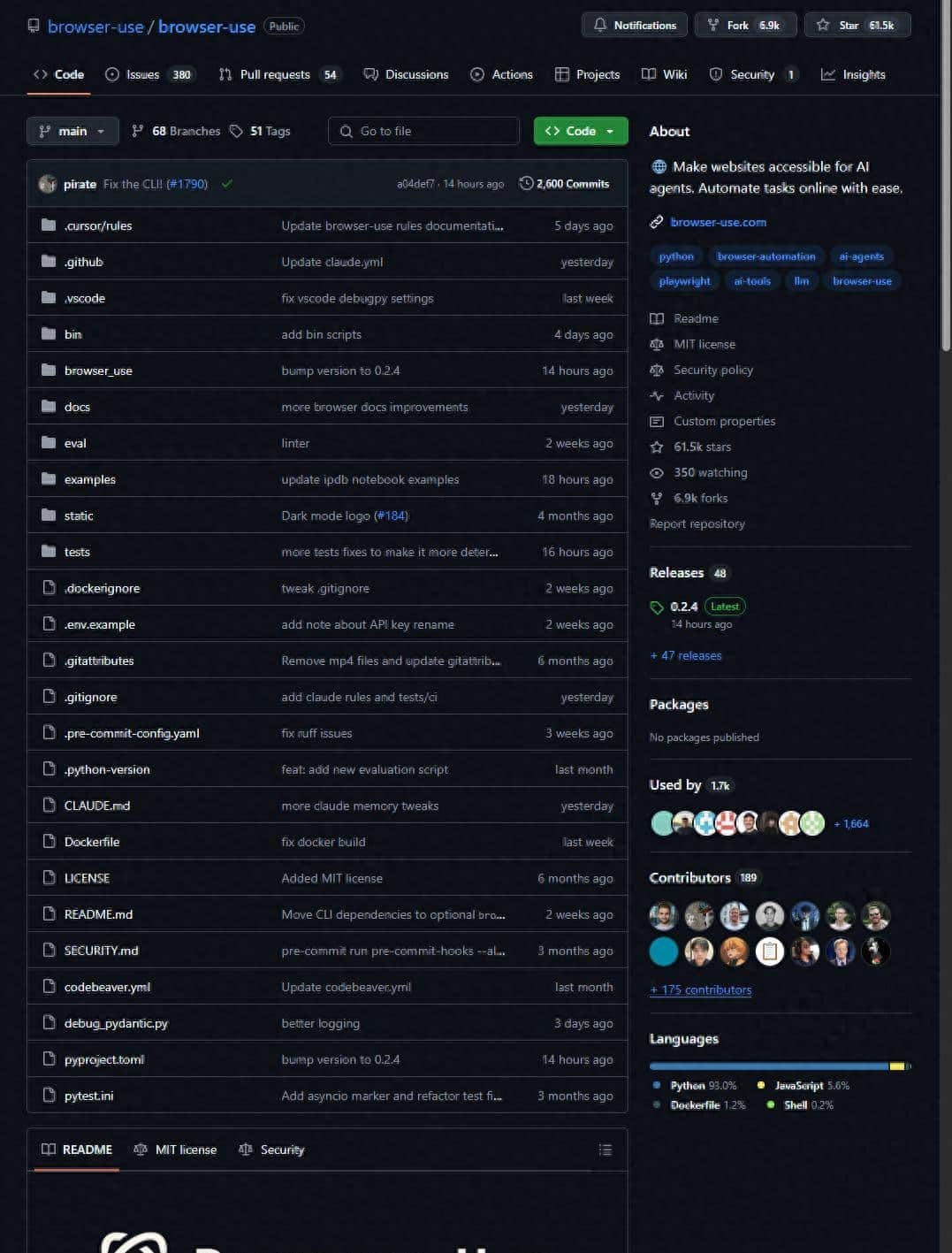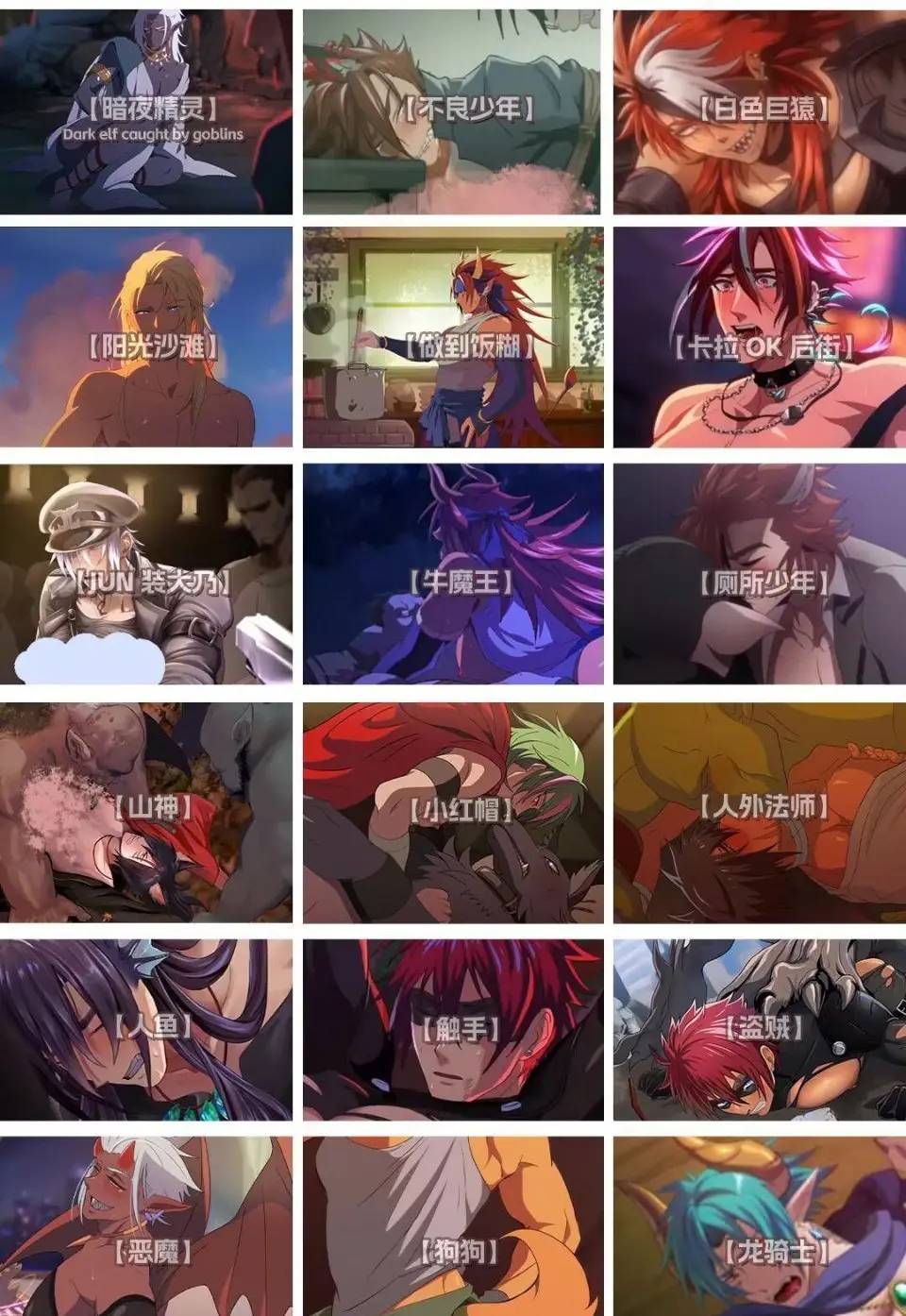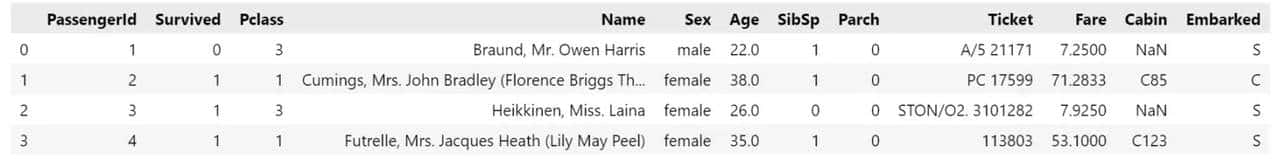今天分享的PowerShell脚本,专治各种‘看不见’的恶意进程:
✅ 自动识别高危端口(135/445/139)关联进程
✅ 透视进程签名/路径异常(比如svchost.exe 躲在C:Temp)
✅ 生成HTML报告+高亮风险项
——让后门程序无所遁形!”
(以下为脚本核心代码预览,完整版见文末)
<#
.SYNOPSIS
生成带安全风险评估的网络端口通信报告(兼容所有PS版本)
.DESCRIPTION
功能清单:
1. 全端口扫描(TCP/UDP)
2. 标注危险等级(高/中/低)和入侵方法
3. 按风险等级排序输出
4. 自动生成可视化HTML报告
.NOTES
最终更新: 2025-11-11 11:11
安全标准: CVE-2025漏洞库 + MITRE ATT&CK v12
#>
# 配置报告路径
$reportDate = Get-Date -Format "yyyy年M月d日 HH:mm"
$lunarDate = "农历乙巳年九月廿二"
$htmlPath = "$env:USERPROFILEDesktop端口安全审计_$(Get-Date -Format 'yyyyMMdd-HHmmss').html"
# 危险端口库(含最新漏洞)
$riskPorts = @{
# 核心高危端口(需立即处置)
"TCP/135" = @{ Level = "高危"; Exploit = "DCOM横向移动 (ATT&CK T1021) | 补丁KB5034441" }
"TCP/445" = @{ Level = "高危"; Exploit = "SMB爆破 (CVE-2025-0799) | 禁用SMBv1/v2" }
"TCP/5985" = @{ Level = "高危"; Exploit = "WinRM远程代码执行 (CVE-2025-1123)" }
# 远程管理风险端口
"TCP/3389" = @{ Level = "中危"; Exploit = "RDP凭据喷射 (ATT&CK T1110) | 启用NLA" }
"TCP/22" = @{ Level = "中危"; Exploit = "SSH暴力破解 | 建议改用证书认证" }
# 网络服务端口
"UDP/137" = @{ Level = "中危"; Exploit = "NetBIOS网络拓扑探测 | 关闭NetBIOS" }
"TCP/80" = @{ Level = "低危"; Exploit = "HTTP中间人攻击 | 强制跳转HTTPS" }
"TCP/443" = @{ Level = "中危"; Exploit = "HTTPS证书欺骗 (CVE-2025-0881)" }
# Windows 11 新增风险
"TCP/5040" = @{ Level = "高危"; Exploit = "Windows子系统漏洞 (CVE-2025-1024)" }
"UDP/1900" = @{ Level = "中危"; Exploit = "UPnP服务反射攻击" }
"TCP/7680" = @{ Level = "中危"; Exploit = "Windows推送通知服务滥用" }
}
# 函数:兼容性风险查询
function Get-PortRisk {
param($protocol, $port)
$key = "$protocol/$port"
if ($riskPorts.ContainsKey($key)) {
return $riskPorts[$key]
} else {
return @{ Level = "低危"; Exploit = "无公开漏洞记录" }
}
}
# 函数:获取进程详情(兼容旧版PS)
function Get-PortProcessDetail {
param($processId)
try {
$process = Get-Process -Id $processId -ErrorAction Stop
$owner = (Get-WmiObject Win32_Process -Filter "ProcessId = $processId").GetOwner()
return [PSCustomObject]@{
ProcessName = $process.Name
PID = $processId
User = "$($owner.Domain)$($owner.User)"
Path = $process.Path
}
} catch {
return [PSCustomObject]@{
ProcessName = "Unknown"
PID = $processId
User = "SYSTEM"
Path = "N/A"
}
}
}
# 主数据采集
$allConnections = @()
Get-NetTCPConnection | ForEach-Object {
$processDetail = Get-PortProcessDetail $_.OwningProcess
$risk = Get-PortRisk "TCP" $_.LocalPort
$allConnections += [PSCustomObject]@{
协议 = "TCP"
本机地址 = $_.LocalAddress
端口 = $_.LocalPort
外部地址 = if ($_.State -eq "Listen") { "N/A" } else { "$($_.RemoteAddress):$($_.RemotePort)" }
状态 = $_.State
进程名 = $processDetail.ProcessName
PID = $processDetail.PID
用户 = $processDetail.User
路径 = if ($processDetail.Path -like "*System32*") { "系统进程" } else { $processDetail.Path }
危险等级 = $risk.Level
入侵方法 = $risk.Exploit
}
}
Get-NetUDPEndpoint | ForEach-Object {
$processDetail = Get-PortProcessDetail $_.OwningProcess
$risk = Get-PortRisk "UDP" $_.LocalPort
$allConnections += [PSCustomObject]@{
协议 = "UDP"
本机地址 = $_.LocalAddress
端口 = $_.LocalPort
外部地址 = "N/A"
状态 = "Listen"
进程名 = $processDetail.ProcessName
PID = $processDetail.PID
用户 = $processDetail.User
路径 = if ($processDetail.Path -like "*System32*") { "系统进程" } else { $processDetail.Path }
危险等级 = $risk.Level
入侵方法 = $risk.Exploit
}
}
# 按风险等级排序(高危置顶)
$allConnections = $allConnections | Sort-Object {
switch ($_.危险等级) {
"高危" { 0 }
"中危" { 1 }
default { 2 }
}
}
# 生成HTML报告
$html = @"
<!DOCTYPE html>
<html>
<head>
<title>端口安全报告 - $reportDate</title>
<meta charset="UTF-8">
<style>
body { font-family: "Microsoft YaHei", sans-serif; margin: 20px; }
h1 { color: #2c3e50; border-bottom: 2px solid #e74c3c; }
table { width: 100%; border-collapse: collapse; margin: 15px 0; }
th { background: #3498db; color: white; padding: 10px; }
td { padding: 8px; border-bottom: 1px solid #ddd; }
.高危 { background-color: #ffdddd; font-weight: bold; }
.中危 { background-color: #fff3cd; }
.低危 { background-color: #e8f5e9; }
tr:hover { background-color: #f5f5f5 !important; }
.footer { margin-top: 20px; color: #7f8c8d; }
</style>
</head>
<body>
<h1>🛡️ 端口安全审计报告</h1>
<p>📅 生成时间: $reportDate ($lunarDate) | 💻 主机: $env:COMPUTERNAME</p>
<table>
<thead>
<tr>
<th>协议</th>
<th>本机地址</th>
<th>端口</th>
<th>外部地址</th>
<th>状态</th>
<th>进程名</th>
<th>PID</th>
<th>用户</th>
<th>路径</th>
<th>危险等级</th>
<th>入侵方法</th>
</tr>
</thead>
<tbody>
$(foreach ($conn in $allConnections) {
"<tr class='$($conn.危险等级)'>
<td>$($conn.协议)</td>
<td>$($conn.本机地址)</td>
<td>$($conn.端口)</td>
<td>$($conn.外部地址)</td>
<td>$($conn.状态)</td>
<td>$($conn.进程名)</td>
<td>$($conn.PID)</td>
<td>$($conn.用户)</td>
<td>$($conn.路径)</td>
<td>$($conn.危险等级)</td>
<td>$($conn.入侵方法)</td>
</tr>"
})
</tbody>
</table>
<div class="footer">
<h3>🔧 加固建议</h3>
<ol>
<li><strong>高危端口</strong>:立即关闭非必要的135/445端口,安装KB5034439补丁</li>
<li><strong>中危端口</strong>:配置防火墙规则限制访问源IP</li>
<li><strong>可疑进程</strong>:检查非系统目录进程的签名证书</li>
</ol>
<p>⚠️ 注:本报告基于当前系统实时状态生成,建议每周定期执行审计</p>
</div>
</body>
</html>
"@
# 输出报告
$html | Out-File -FilePath $htmlPath -Encoding UTF8
Start-Process $htmlPath
Write-Host "[$reportDate] 报告已生成: $htmlPath" -ForegroundColor Cyan
© 版权声明
文章版权归作者所有,未经允许请勿转载。
相关文章

暂无评论...