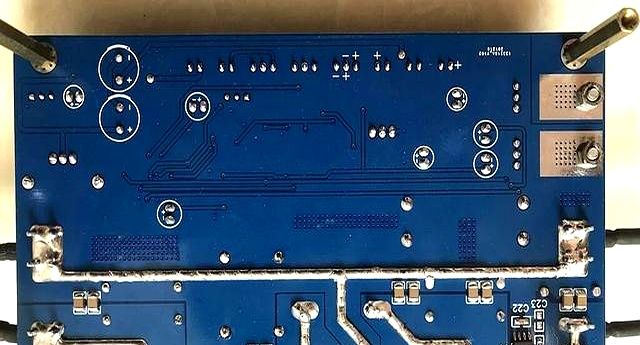import uiautomation as auto
import time
import csv
import os
# ======== 辅助函数 ========
def move_to_rect_center(control):
"""将鼠标移动到控件中心"""
rect = control.BoundingRectangle
x = (rect.left + rect.right) // 2
y = (rect.top + rect.bottom) // 2
auto.MoveTo(x, y)
return (x, y)
def find_all_contacts(window, max_depth=7):
"""递归查找所有联系人行"""
result = []
queue = [(window, 0)]
while queue:
node, depth = queue.pop(0)
if node.ControlTypeName == 'ListItemControl' and node.ClassName == 'mmui::ContactsManagerDetailCell':
result.append(node)
if depth < max_depth:
try:
for child in node.GetChildren():
queue.append((child, depth + 1))
except Exception:
continue
return result
# ======== 打开通讯录管理窗口 ========
wechat = auto.WindowControl(searchDepth=1, className='WeChatMainWndForPC', Name='微信')
wechat.SetActive()
time.sleep(0.8)
tab_contact = wechat.ButtonControl(Name='通讯录')
tab_contact.Click()
time.sleep(1.0)
manager_btn = wechat.ListItemControl(ClassName='mmui::ContactsCellMangerBtnView')
if not manager_btn.Exists(maxSearchSeconds=5):
manager_btn = wechat.Control(searchDepth=10, ClassName='mmui::ContactsCellMangerBtnView')
if not manager_btn.Exists(maxSearchSeconds=5):
raise LookupError("未找到 '通讯录管理' 按钮,请确认当前在通讯录界面。")
manager_btn.Click(simulateMove=True)
time.sleep(1.5)
# ======== 获取通讯录管理窗口 ========
cm = auto.WindowControl(Name="通讯录管理", ClassName="mmui::ContactsManagerWindow")
if not cm.Exists(maxSearchSeconds=5):
raise LookupError("已点击通讯录管理,但窗口未出现。")
cm.SetActive()
time.sleep(0.6)
# ======== 定位第一个联系人 ========
first_contact = find_all_contacts(cm)
if not first_contact:
print("未检测到联系人,等待加载中...")
time.sleep(2)
first_contact = find_all_contacts(cm)
if first_contact:
x, y = move_to_rect_center(first_contact[0]) # 将鼠标移到第一个联系人
else:
x, y = move_to_rect_center(cm) # 如果没有找到联系人,默认移动到窗口中间
print(f"鼠标已移到第一个联系人区域中心 ({x}, {y})")
# ======== 滚动并提取联系人 ========
contacts = []
seen = set()
b = 1
no_new_rounds = 0
start_time = time.strftime("%Y-%m-%d %H:%M:%S", time.localtime())
print(f"
开始时间:{start_time}
")
hard_timeout = 180
t0 = time.time()
while True:
if time.time() - t0 > hard_timeout:
print("超时,自动停止。")
break
items = find_all_contacts(cm)
new_count = 0
for item in items:
name = (item.Name or '').strip()
if name and name not in seen:
seen.add(name)
contacts.append(name)
print(f"{b}. {name}")
b += 1
new_count += 1
if new_count == 0:
no_new_rounds += 1
else:
no_new_rounds = 0
if no_new_rounds >= 3:
print("检测到底部,停止采集。")
break
for _ in range(3):
auto.WheelDown()
time.sleep(0.3)
# ======== 输出与保存 ========
save_path = os.path.join(os.getcwd(), "wechat_contacts.csv")
with open(save_path, "w", newline='', encoding="utf-8-sig") as f:
writer = csv.writer(f)
writer.writerow(["序号", "联系人名称"])
for i, name in enumerate(contacts, start=1):
writer.writerow([i, name])
print("
==== 通讯录采集完成 ====")
print(f"共获取 {len(contacts)} 个联系人")
print(f"结果已保存到: {save_path}")
© 版权声明
文章版权归作者所有,未经允许请勿转载。
相关文章

暂无评论...