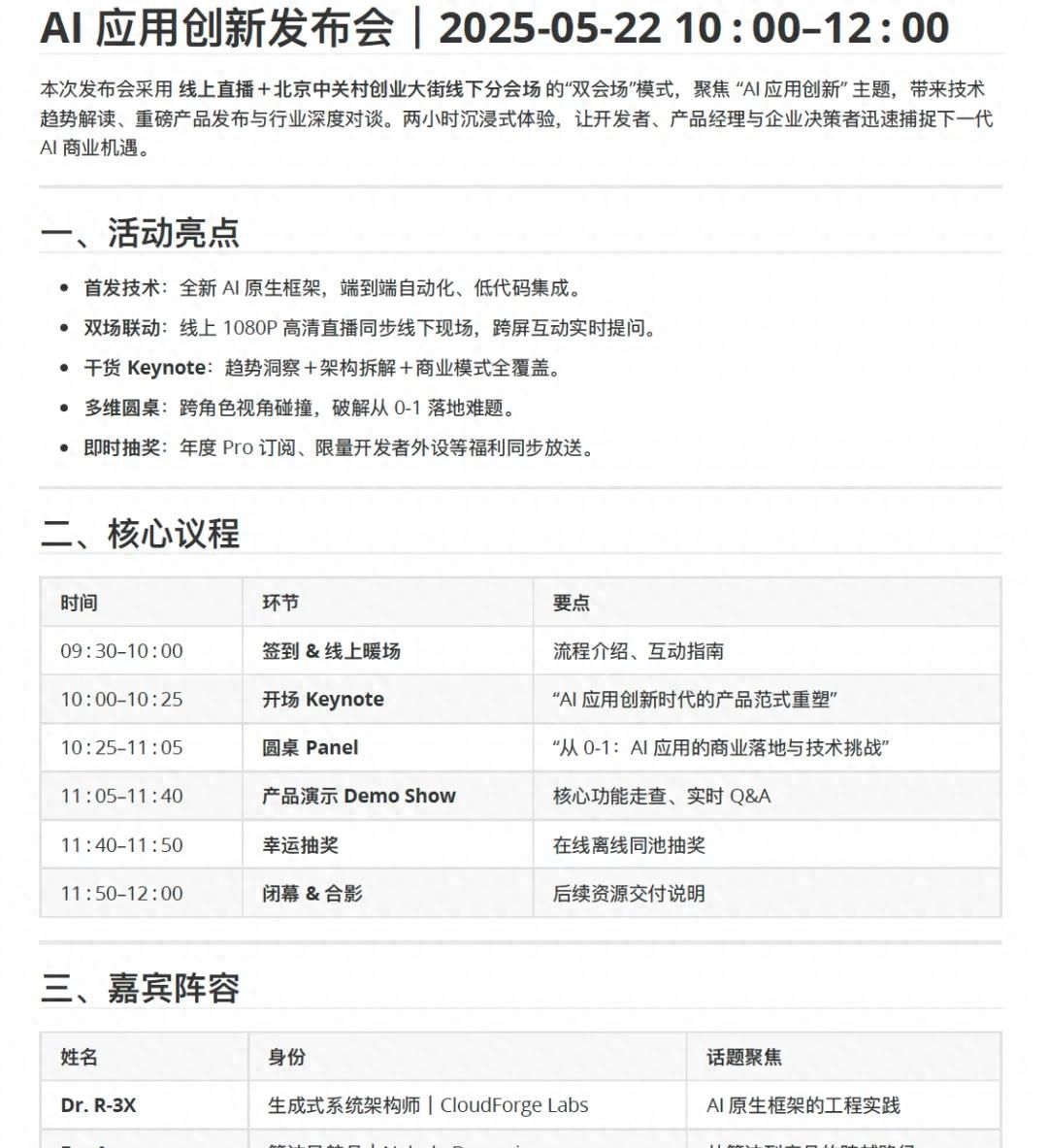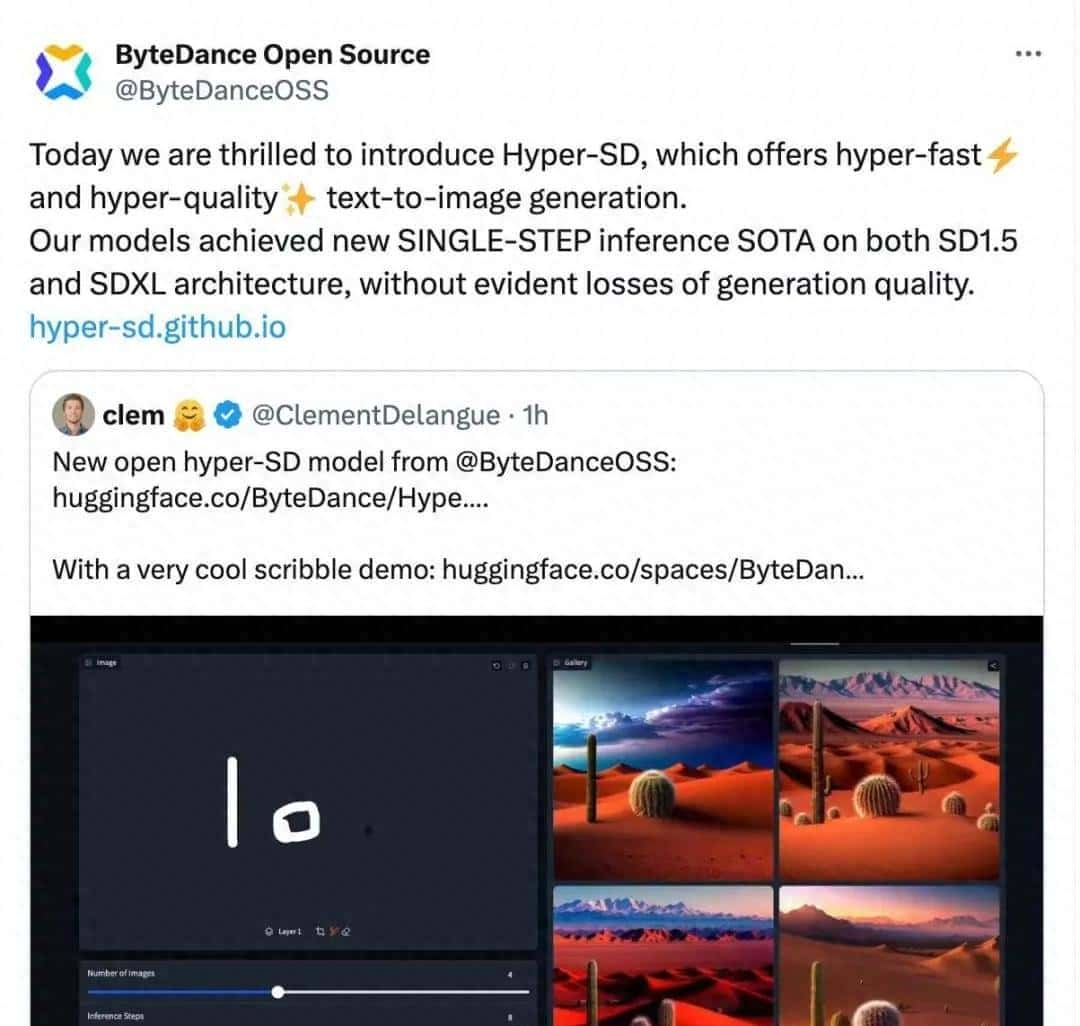uniapp中map自定义信息窗口
<template>
<view class="page-body">
<view class="page-section">
<map id="map1" class="mapstyle" ref="map1" style="width: 100%; height: 100%;" :markers="markers"
:latitude="latitude" :longitude="longitude" :scale="mapScale" @markertap="markertap">
<cover-view slot="callout">
<!--循环遍历-->
<view v-for="(item, index) in customCalloutMarkerIds" :key="index">
<cover-view class="customCallout" :marker-id="item">
123123123
</cover-view>
</view>
</cover-view>
</map>
</view>
</view>
</template>
<script>
export default {
data() {
return {
latitude: 30.17489176432292,
longitude: 120.2113267686632,
markers: [{
id: 1,
latitude: 30.174892900,
longitude: 120.2113275343,
stationName: ,
distance: 10,
<!--偏移量和是否显示-->
customCallout: {
anchorY: 0,
anchorX: 0,
display: ALWAYS ,
}
}, {
id: 2,
latitude: 30.174894900,
longitude: 120.2133285343,
stationName: ,
distance: 20,
customCallout: {
anchorY: 0,
anchorX: 0,
display: NONE ,
}
}, {
id: 3,
latitude: 30.172792900,
longitude: 120.2133285343,
stationName: ,
distance: 30,
customCallout: {
anchorY: 0,
anchorX: 0,
display: NONE ,
},
}], // 地图上markers列表
customCalloutMarkerIds: [1, 2, 3],
mapScale: 16, // 地图默认放大倍数
}
},
methods: {
markertap(e) {
const that = this
let markers = this.markers
<!--根据id确定显示还是不显示-->
markers.find(function(item, index) {
if (item.id == e.markerId) {
item.customCallout.display = ALWAYS // 点击marker 显示站点名
} else {
item.customCallout.display = NONE
}
})
}
}
}
</script>
<style lang="less" scoped>
.page-body {
width: 100%;
height: 100%;
position: absolute;
overflow: hidden;
.page-section {
width: 100%;
height: 100%;
position: absolute;
}
.customCallout {
width: 75%;
box-sizing: border-box;
border-radius: 4rpx;
display: inline-flex;
justify-content: center;
align-items: center;
}
}
.mapstyle {
position: relative;
}
</style>
© 版权声明
文章版权归作者所有,未经允许请勿转载。
相关文章

暂无评论...