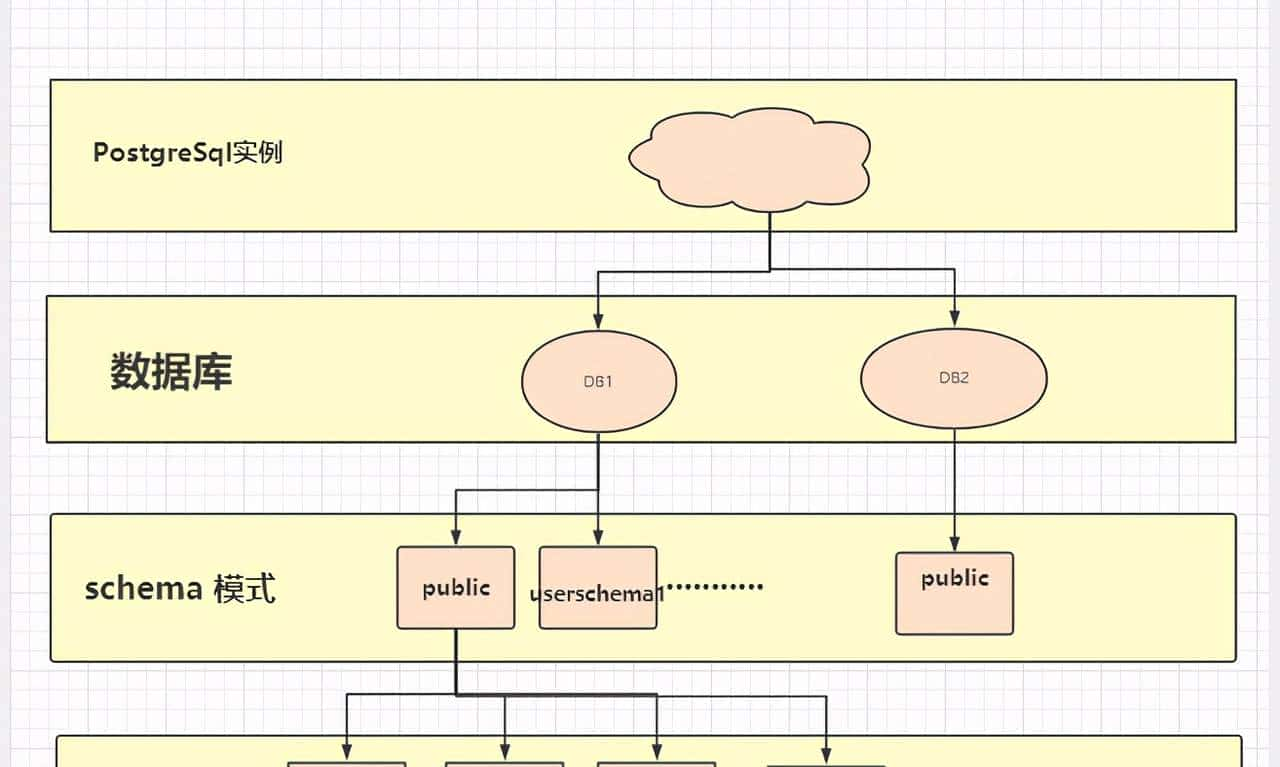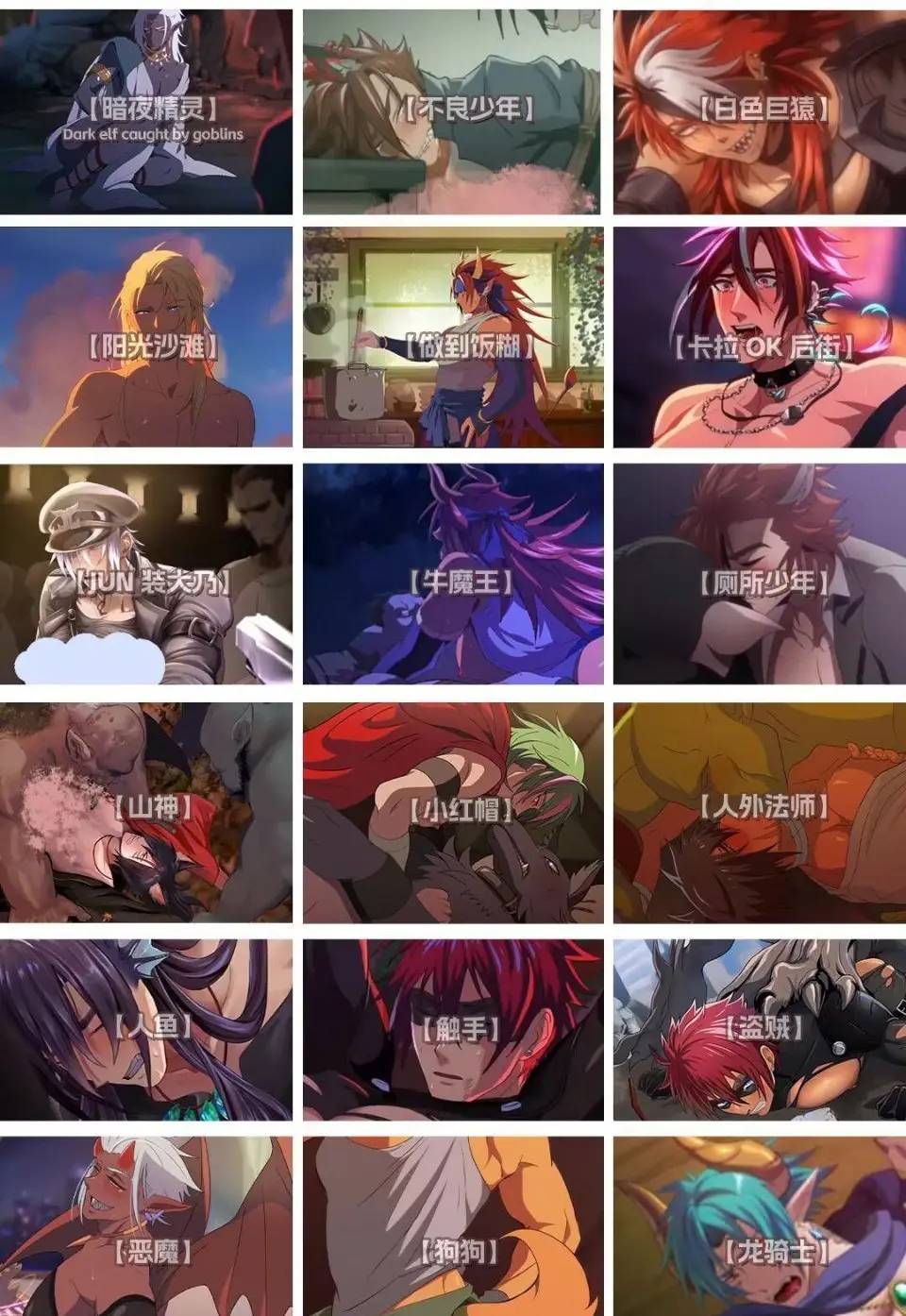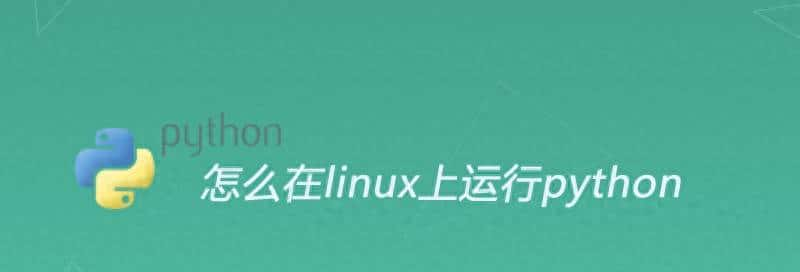用cv2抓取本机摄像头,并且窗口预览,并用ffmpeg,udp协议进行推流,延时在1秒左右。
import time
import cv2
import ffmpeg
import numpyas np
cap = cv2.VideoCapture(0, cv2.CAP_DSHOW)
cap.set(cv2.CAP_PROP_FPS,16)
width =640
height =480
video_format =”h264″
server_url =”udp://127.0.0.1:1234″
process2 = (
ffmpeg
.input( pipe: ,format= rawvideo ,pix_fmt= bgr24 ,s= {}x{} .format(width, height))
.output(server_url,vcodec=”libx264″,format=video_format,pkt_size=1316,preset=”ultrafast”,tune=”zerolatency”)
.overwrite_output()
.run_async(pipe_stdin=True)
)
flag=0
def frame_to2(out_frame):
global flag
if(flag==1):
flag=0
else:
process2.stdin.write(
out_frame
.astype(np.uint8)
.tobytes()
)
flag=0
# 逐帧捕获
while True:
ret, frame = cap.read()
# 如果正确读取帧,ret为True
if not ret:
print(“Can t receive frame (stream end?). Exiting …”)
break;
#如下通过frame.shape获取摄像头逐帧分辨率,by Navy 2022-03-31
# print(frame.shape)
#frame = cv2.flip(frame, 1) # 水平翻转
cv2.imshow(“frame”, frame)
saveFile =”imgSave.png” # 保存文件的路径
# cv2.imwrite(saveFile, img3, [int(cv2.IMWRITE_PNG_COMPRESSION), 8]) # 保存图像文件, 设置压缩比为8
cv2.imwrite(saveFile, frame)# 保存图像文件
frame_to2(frame)
if cv2.waitKey(1) ==ord( q ):break
#time.sleep(0.1)
#cv2.waitKey(0);
相关文章