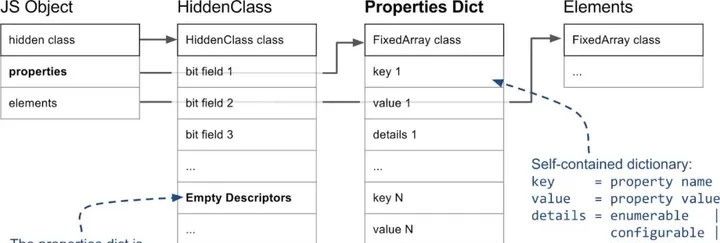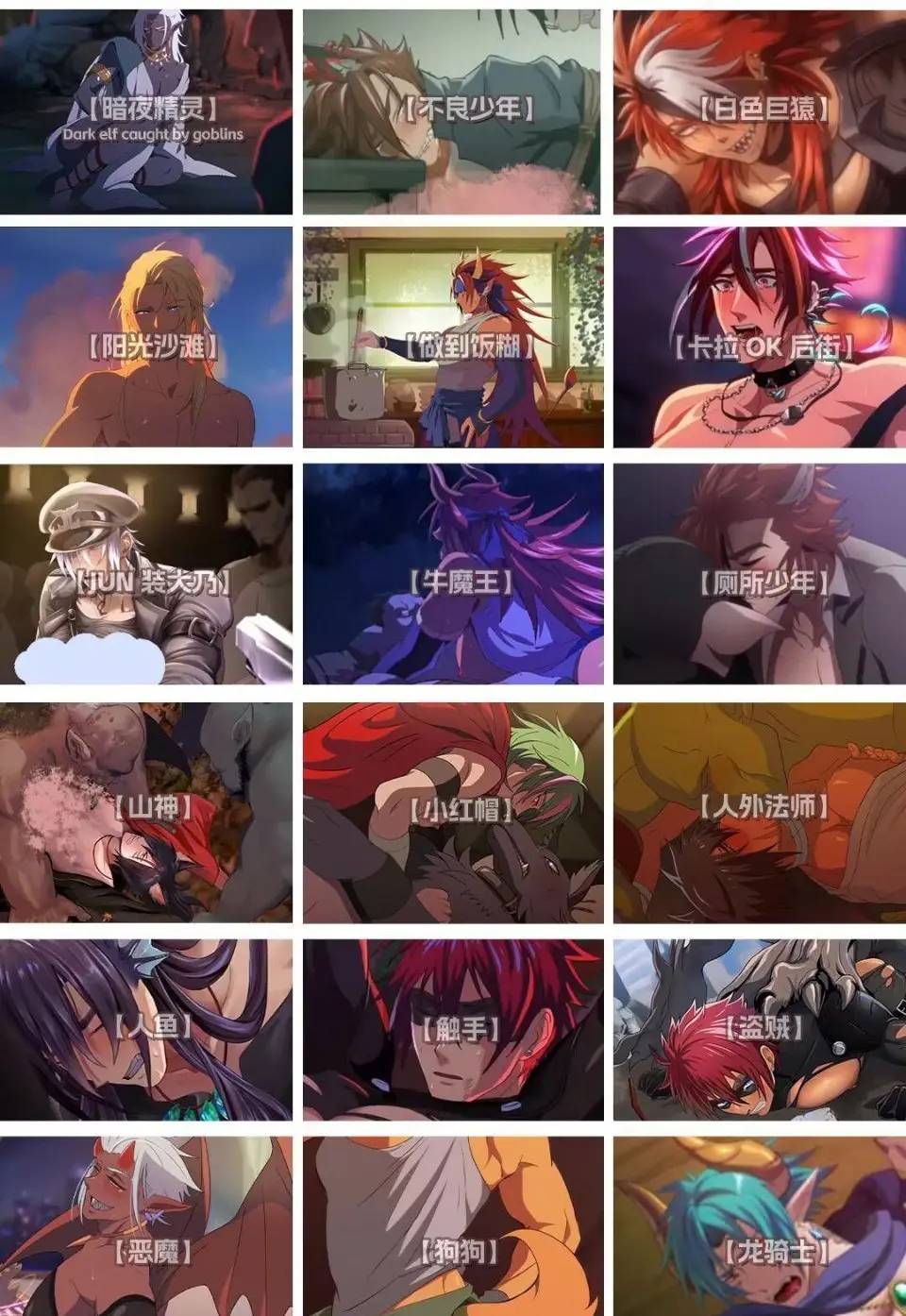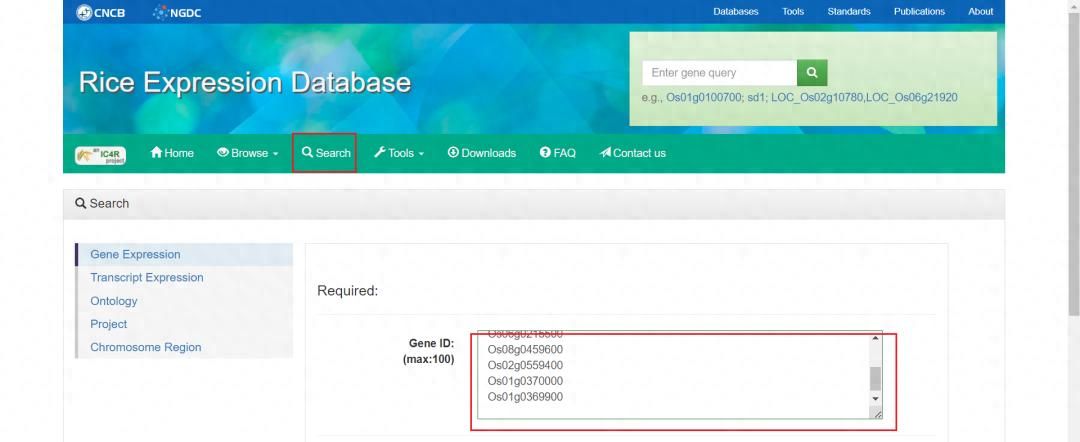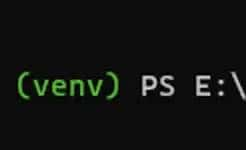1. 现象
Confluence配置QQ邮箱时,SSL协议(端口465)

连接测试过程中,超时Read Time out
An error has occurred with sending the test email:
com.atlassian.mail.MailException: javax.mail.MessagingException: Exception reading response;
nested exception is:
Caused by: javax.mail.MessagingException: Exception reading response;
nested exception is:
java.net.SocketTimeoutException: Read timed out
2. 缘由分析
- Confluence:7.3.2
- Https协议
- TLS认证
3. 解决方法
使用端口587连接smtp.exmail.qq.com服务器
如下图配置:
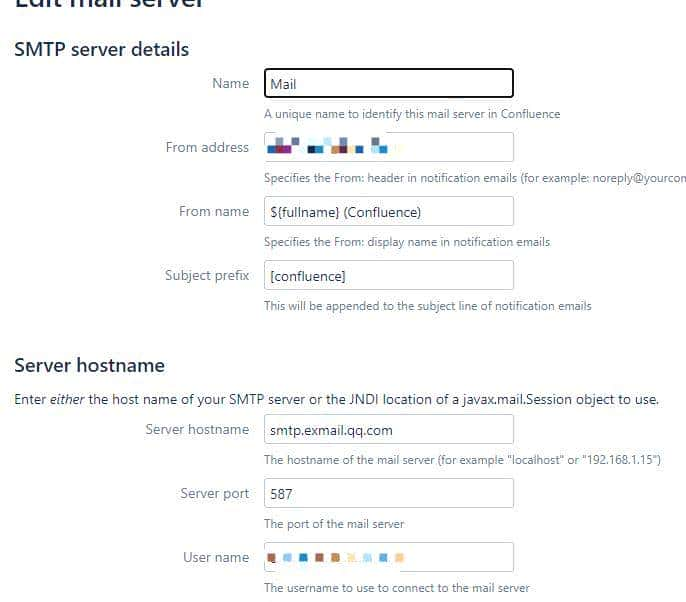
如果confluence版本 小于 5.6,那就需要使用JNDL邮箱配置
SSL:(Secure Socket Layer,安全套接字层),位于可靠的面向连接的网络层协议和应用层协议之间的一种协议层。SSL通过相互认证、使用数字签名确保完整性、使用加密确保私密性,以实现客户端和服务器之间的安全通讯。该协议由两层组成:SSL记录协议和SSL握手协议。
TLS:(Transport Layer Security,传输层安全协议),用于两个应用程序之间提供保密性和数据完整性。该协议由两层组成:TLS记录协议和TLS握手协议。
© 版权声明
文章版权归作者所有,未经允许请勿转载。
相关文章

暂无评论...